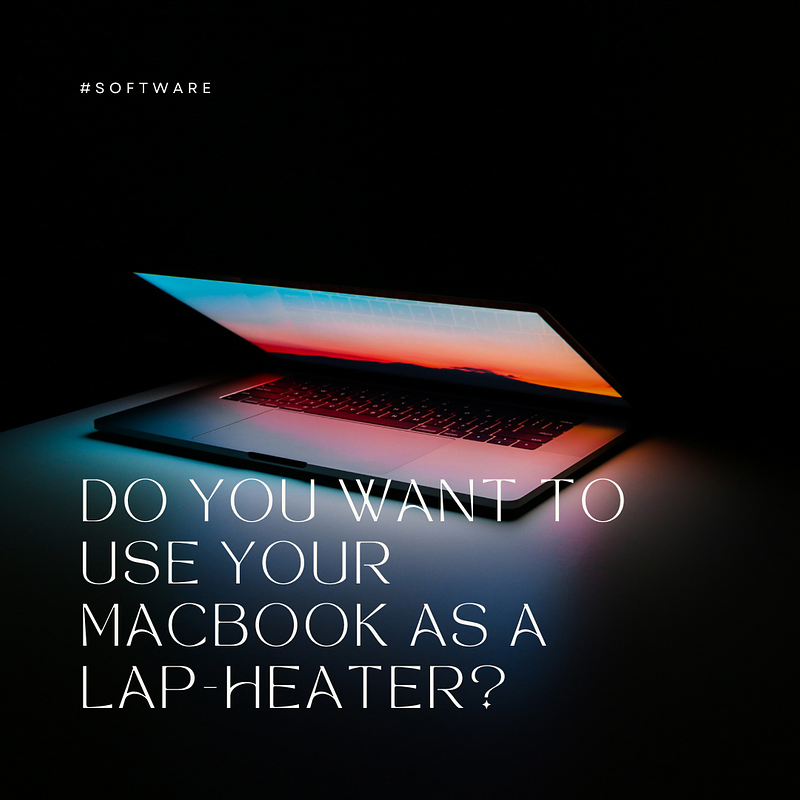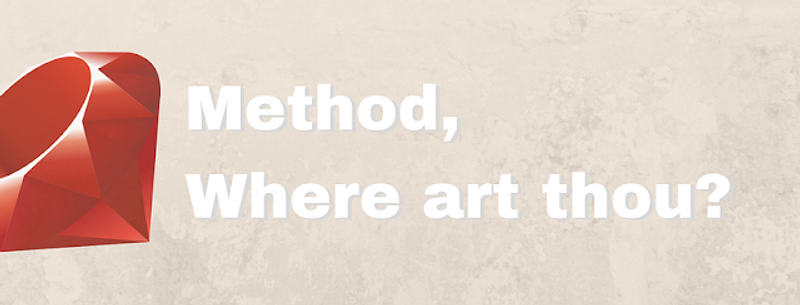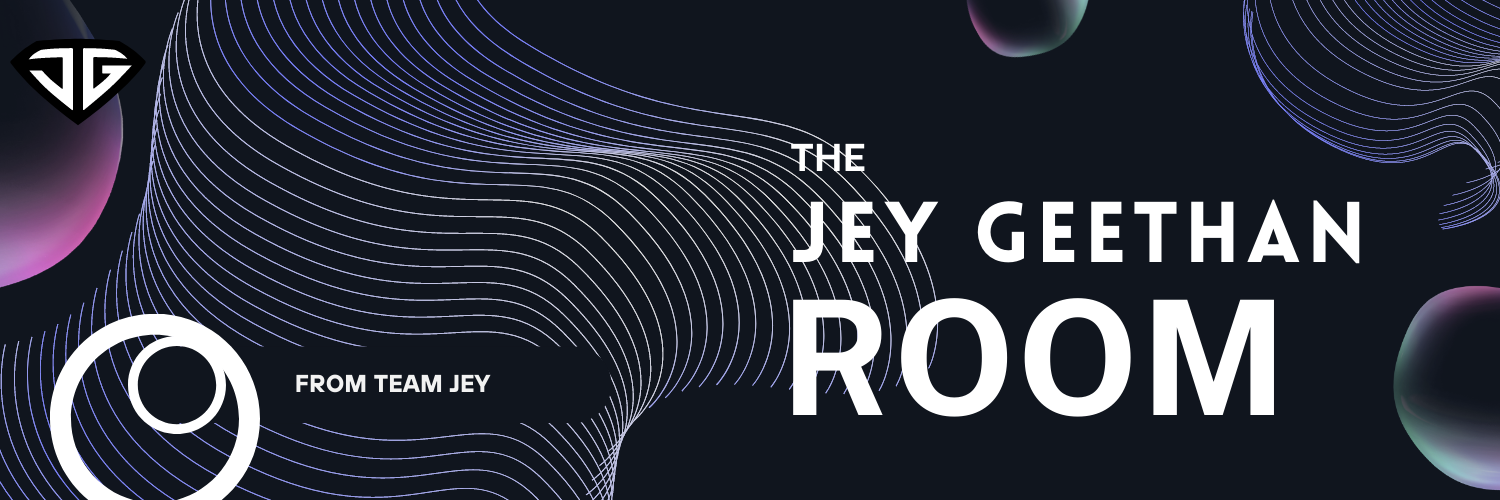Imagine that you are in cold conference room and you kind of feeling the cold on your head. What do you do when you are in a serious meeting and just can't get out?
If you have a MacBook, you might have a solution.
Use your terminal to run either of these commands to keep your CPU at above 80% or if you want you can run them both. Just by keeping the CPU above 80%, the laptop becomes heated up. We don't recommend doing this for a longer time as it might affect your Macbook. But for the occasional use, it doesn't matter.
$ openssl speed
or
$ yes > /dev/null
The first command just outputs the ssl cryptography stats and it keeps your cpu busy. The second command just prints the character "y" into IO.
So try it out and let us know how it works.